Portcullis Surgery
Portcullis Lane, Ludlow, SY8 1GT Send us an online question or request
Telephone: 01584 872 939
We are closed. Call 111 for urgent advice out of hours.

Merry Christmas and a Happy New Year! Congratulations to Dr Yarham on his retirement Congratulations to our Paramedic Sian Woods, Masters in Advanced Clinical Practice and Lead Clinician for Minor Surgery WAITING TIMES ARE CURRENTLY VERY LOW Focus on Women’s Issues Thankyou to the family of Mr Bill Friswell. Information about Home visits and waiting times- IMPORTANT please share this information RIP Mrs Gloria Corfield Dr Jenny Hartley attends 10 Downing Street Covid and Flu vaccines
Online Access Registration
Registration for Online Access
Below we have information on the following:
- Information about the NHS APP
- Information about Patient Access
- Instructions on how to register for online access
- Instructions on how to register for PROXY access (for carers, relatives to have online access on behalf of a patient in the practice
There are a number of apps that provide access to your medical records, details of medication, allergies and other useful information. You can book appointments online and order repeat precriptions.
- NHS APP
The NHS App is available now on iOS and Android. To use it you must be aged 13 and over and registered with a GP surgery in England.
Use the NHS App to:
- check your symptoms
- find out what to do when you need help urgently
- book and manage appointments at your GP surgery
- order repeat prescriptions
- view your GP medical record securely
- register to be an organ donor
- choose how the NHS uses your data
For more information and to download the app follow the following link:
https://www.nhs.uk/nhs-services/online-services/nhs-app/

- PATIENT ACCESS APP
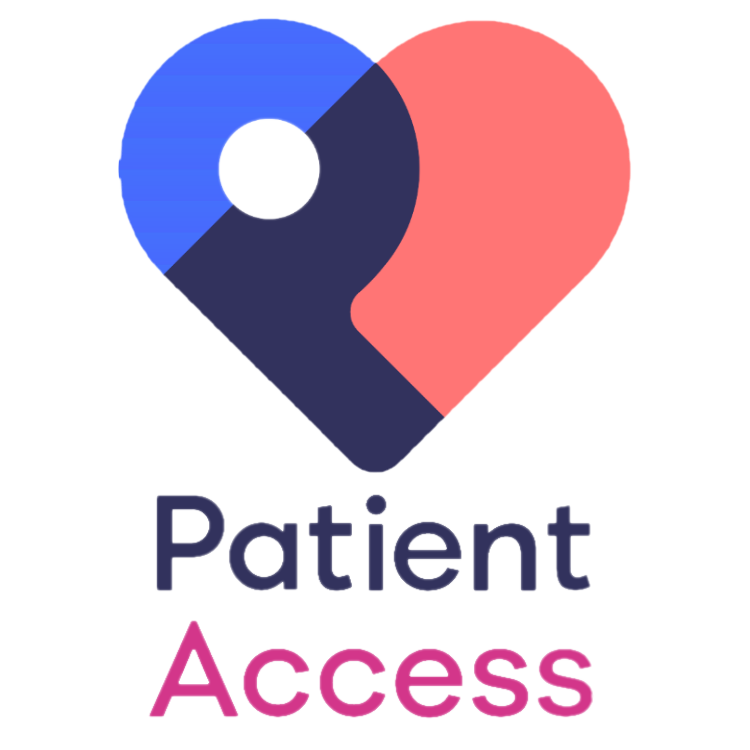
Once you have registered at our practice, we also highly recommend that you register for online ‘patient access’ to your records at the same time.
Its very easy to do and takes 10 minutes online
- Instructions for registering for patient access online
- Go online to
- Click on – Register
- Enter your details and click continue
- Enter your email address and create a password, tick to accept terms and conditions and click create account
- You will receive an email, click verify account and re-insert your email address and password.
When on your dashboard –
- Click Link your GP Practice and type in our postcode SY8 1GT, select Ludlow-Portcullis
- You will then be asked ‘Have you received a letter from your practice?’ select No.
- Select continue
- Confirm you details are correct and supply the first line of your address in the box, re-insert your password
- Click done
This gives you ONLY basic access to your account so you need to email us with a photograph of yourself holding your identification in order for us to upgrade to a full account.
Please send the email to portcullis.surgery@nhs.net we need to be able to clearly see your photo ID and name printed on it as well as you.
If you experience any difficulty please send us an email and one of the reception team will call to assist you.
Suitable ID
Valid Passport
Valid Driving License
Birth Certificate
Bank Statement (within 3 months)
Utility Bill (within 3 months)
If you do not have any of the above please email our reception team who will be able to assist you.
- Registration by Proxy
You can now use Patient Access on behalf of loved ones and those you care for to book appointments, order repeat prescriptions and, where appropriate, view and share medical records.
This is designed for all users of Patient Access who need to use the service on behalf of someone else. This may include:
- Families with young children
- Those who care for a family member or friend who finds using the internet difficult
- Professional carers
When the GP Practice registers you for proxy access, you will need to provide your identification (ID) to establish you are the person that you say you are. Please check with the practice regards the type of ID they require.
A legal basis will also be required. If the relative or person you wish to act on behalf of is aged over 11 years, consent from them for the proxy access must be provided to the Practice and recorded as a formal written consent:
- Written consent. A signed consent form, or a letter from the relative or person, requesting that you are given proxy access. This form should also detail the level of access you will require, if you are uncertain about what access you require, please discuss this with the GP Practice. Examples include: access to book appointments and order repeat prescriptions only; or access to book appointments, order repeat prescriptions, view the patient’s medical records, share or download the patient’s medical records.
The consent form for you to download is available below.
Application_for_online_access_Proxy
Once you have filled in the consent form you will need to EMAIL this to the practice on portcullis.surgery@nhs.net or post it to the practice for the attention of our Secretary Debbie and she will contact you to set you up with your online registration by proxy.
For more information visit the following website
Proxy Online Access Information
Access website
Once you are registered for online patient access you can access online appointment bookings, test results and order repeat prescriptions through the link here:
Opening Times
- Monday
08:30am to 06:00pm
6.30-9.30pm Bookable in advance appointments only.Call 111 for advice OOH - Tuesday
08:30am to 06:00pm
6.30-8pm Bookable in advance appointments only. Call 111 for advice OOH - Wednesday
08:30am to 06:00pm
6.30-9.30pm Bookable in advance appointments only.Call 111 for advice OOH - Thursday
08:30am to 06:00pm
6.30-8pm Bookable in advance appointments only.Call 111 for advice OOH - Friday
08:30am to 06:00pm
6.30-9.30pm One Friday a month Bookable in advance appointments only.Call 111 for advice OOH - Saturday
CLOSED
9-5pm One Saturday a month Bookable in advance appointments only.Call 111 for advice OOH - Sunday
CLOSED
Call 111 for advice OOH






